In today’s fast-paced business world, Virtual Assistants (VAs) have become invaluable assets for entrepreneurs and busy professionals. When utilized effectively, a VA can help you streamline your work, manage tasks, and free up your time for more critical responsibilities. However, to harness the full potential of a VA, it’s essential to know how to delegate tasks and work together efficiently. Here are five tips to ensure you make the most of your virtual support:
Start with Clear Instructions
1. Use Screen Recording Tools
Consider utilizing tools like Loom, Screencast-O-Matic, or Camtasia to create video recordings. With these, you can record yourself completing the task or providing a step-by-step tutorial.
2. Share Screenshots and GIFs
For tasks that require detailed, visual explanations, capture screenshots or create GIFs using tools like Snagit or Gyazo. Highlight important areas, annotate, and provide contextual information.
3. Task Documentation
Create a repository of task-specific documentation. Tools like Google Docs, Notion, or Confluence are excellent for storing detailed task instructions, guidelines, and templates.
Prioritize and Delegate Wisely
1. Task Hierarchy Tools
Trello – Trello’s boards, lists, and cards make it easy to visualize task hierarchies and manage them in a Kanban-style system. You can move tasks from “To-Do” to “In Progress” to “Completed” seamlessly.
Asana – This tool offers task lists, boards, and timelines to help you organize tasks in a structured manner. You can set dependencies, deadlines, and task relationships for a clear hierarchy.
ClickUp – This tool provides a versatile task hierarchy system, allowing for the creation of task lists, boards, and timelines. With customizable features, including dependencies and priorities, ClickUp offers a comprehensive solution for managing tasks efficiently.
2. Task Prioritization
Use the Eisenhower Matrix to categorize tasks into four quadrants: urgent and important, important but not urgent, urgent but not important, and neither. This helps you distinguish between tasks that should be tackled immediately and those that can be delegated.
Offer Constructive Feedback
1. Constructive Feedback
When offering feedback, focus on specific aspects of their work. Instead of general statements like “good job” or “needs improvement,” pinpoint exactly what was done well and where there’s room for enhancement. For instance, if your VA excels in email management, mention their exceptional organization and responsiveness.
2. Be Specific and Actionable
Make your feedback specific and actionable. For example, instead of saying “I’d like better communication,” you could say, “It would be helpful if you could provide project updates every Friday via email.” Specific guidance makes it easier for your VA to implement changes effectively.
3. Encourage Open Communication
Create an environment where your VA feels comfortable asking questions or seeking clarification. Encourage them to provide their perspective and insights as well. Two-way communication is key to building a strong working relationship and can lead to innovative solutions.
When looking for your partner in success, remember : clarity breeds efficiency. Start with precise instructions, embrace effective task management tools like ClickUp, and prioritize wisely. Offer feedback that is specific and actionable, fostering a culture of open communication. The key to success lies not just in task completion but in the collaborative journey you undertake with your virtual assistant.